http://www.kseb.in is the official website of Kerala State Electricity Board (KSEB) LT, HT and EHT electricity or current bill payment online.

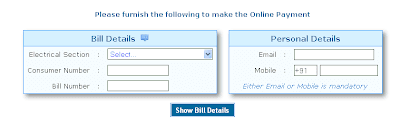
How to Pay LT Electricity Bill Online?
- Government Organization Name: Kerala State Electricity Board (KSEB)
- Founded Date: 31 March 1957
- Founded By: Government of Kerala
- Electricity Minister: Aryadan Muhammed
- Chairman: M. Sivasankar IAS
- Head Office Address: Vydyuthi Bhavanam, Pattom, Thiruvananthapuram
- Customers Type: Lower Tension (LT), High Tension (HT) and Extra High Tension (EHT)
- Facebook Page: http://www.facebook.com/KeralaStateElectricityBoard
- Website: http://www.kseb.in

- Service: Electricity Bill Payment Online – OrumaWEB 1.0.2 Software
- Launched Date: Tuesday, 23 April 2013 at 11.00 am
- Launched By: Aryadan Muhammed, Power and Transport Minister
- Software Developed By: Team OrumaWEB, IT-Computerisation Unit, Thiruvananthapuram
- Gateway Provided By: IDBI Bank.
- Payment Mode: Net Banking (SBI, SBT, Federal Bank, Canara Bank etc…), Credit Card and Debit Card
- Supported Browser: Firefox/Chrome
- Support Phone Number: 9446008892, 04712514648
- Email: ltpaymentsupport@ksebnet.com
- Instructions (How to Pay - LT): http://pg.kseb.in/ui/link.qpay_help.php
- URL for LT Customers: http://pg.kseb.in/ui/qpay.php
- URL for HT & EHT Customers: http://ht.kseb.in/
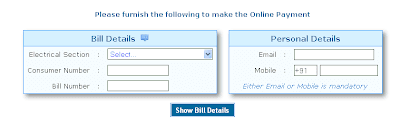
How to Pay LT Electricity Bill Online?
- Keep last paid bill on your hand
- Enter www.kseeb.in website
- Click “Pay Bills Online” Link
- Enter Section Code, Customer Number, Bill Number, Email ID and Mobile Phone Number
- Select Payment Transaction
- Click Payment Confirmation
- Click Make Payment
- You get information about bill payment at email and phone number
www.kseb.in – Kerala electricity or current bill payment online
 Reviewed by Fathima
on
August 25, 2016
Rating:
Reviewed by Fathima
on
August 25, 2016
Rating:
 Reviewed by Fathima
on
August 25, 2016
Rating:
Reviewed by Fathima
on
August 25, 2016
Rating:










Online payment provision is good, but unable to furnish bill details and personal details to continue with payment process.
ReplyDeleteIt is really easy, quick and convenient to pay the bills at the comfort of home especially in this rainy season. Thank you KSEB.
ReplyDeleteThe online payment process worked about 50%. The amount was debited from my account, but the receipt and confirmation of the payment did not happen. The system keeps displaying that ' Payment Request is being processed". The bugs in the system need to be fixed.
ReplyDeleteShould give an option to get the bill number, if the customer is out of station and want to pay bill, as he would have the details of the last time bill generated.
ReplyDeleteThe amount was debited from my account, but the receipt and confirmation of the payment did not happen. The system keeps displaying that “Payment Request is being processed”. The bugs in the system need to be fixed.
ReplyDeleteIt is easy to find your bill number if you know the consumer number. When you enter kseb.in click on “view your bills ". Enter your consumer number and select your section from the list. Then you can view your present bill as a copy from which you can have all details including Bill Number. It dose not matter you are outstation or not.
ReplyDeleteCredit/debit card payment is temporarily stopped, how much time shall the consumer to wait for payment through c/d card.
ReplyDelete